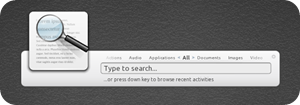 Michal Hruby, one of the main AWN developers has just announced the release of a new application called Synapse (codename "Acetylcholine").
Michal Hruby, one of the main AWN developers has just announced the release of a new application called Synapse (codename "Acetylcholine"). Synapse is a semantic launcher written in Vala that you can use to start applications as well as find and access relevant documents and files by making use of the Zeitgeist engine:
Currently the development was focused primarily around using Zeitgeist for the searches, and there are even plugins that process the output from the Zeitgeist plugin and either try to improve the results, or find similar files on the filesystem (for example the Hybrid search plugin). Still, all of the functionality is based on plugins, so further development can lead anywhere.
- Michal Hruby, the main Synapse developer
You'll probably think "Gnome Do" when you first see the screenshots but it actually doesn't have anything to do with Gnome Do except the purpose (obviously) and the fact that it looks amazing!
For such a great application, a video is a must so here's one I've just recorded (just a quick overview):
Plugins.
Synapse already features quite a few plugins which allow you to control Rhythmbox or Banshee, execute commands, look up dictionary words, open commonly used directories, suspend and hibernate your computer and a very interesting "hybrid search" plugin which tries to improve results returned by the Zeitgeist plugin by looking for similar files on the filesystem.
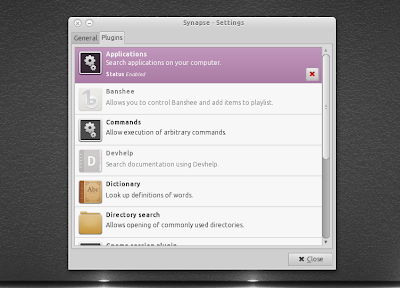

Themes.
(Synapse - Mini theme)
(Synapse - Virgilio theme)
(Synapse - Dual theme)
I personally love all these themes. But let's hear it from you: which one do you like the most?
Install Synapse in Ubuntu.
Synapse comes with an Ubuntu Lucid and Maverick PPA so to install Synapse in Ubuntu, use the following commands:
sudo add-apt-repository ppa:synapse-core/ppa
sudo apt-get update
sudo apt-get dist-upgrade #required for Lucid only
sudo apt-get install synapseIf you're not using Ubuntu, get the source code @ Launchpad.
Then run Synapse via Applications > Accessories. Once the application is running, summon it using the CTRL + SPACE keys (this can be changed in the Synapse settings).
Since Synapse uses Zeitgeist dataproviders it means the more Zeitgeist dataproviders you have, the more info Synapse will return. In Maverick, you can add the Zeitgeist PPA (it's not a must, but it's a plus) and install some more data providers:
sudo add-apt-repository ppa:zeitgeist/ppa
sudo apt-get update
sudo apt-get install zeitgeist-datasource-bzr zeitgeist-datasource-emacs zeitgeist-datasource-eog zeitgeist-datasource-geany zeitgeist-datasource-gedit zeitgeist-datasource-rhythmbox zeitgeist-datasource-totem zeitgeist-datasource-vimYou can exclude some dataproviders in the last command above if you don't use those applications.
For the "full experience", you'll also want the FTS Zeitgeist extension (it has a different name so I'll post separate instructions for Lucid and Maverick): - Maverick










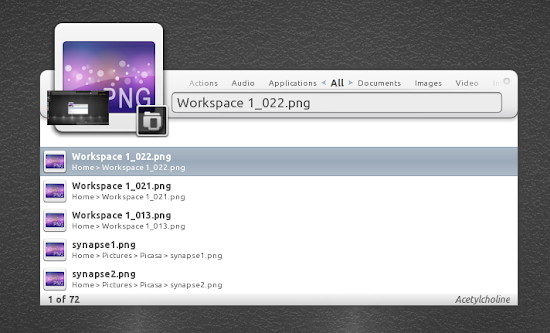
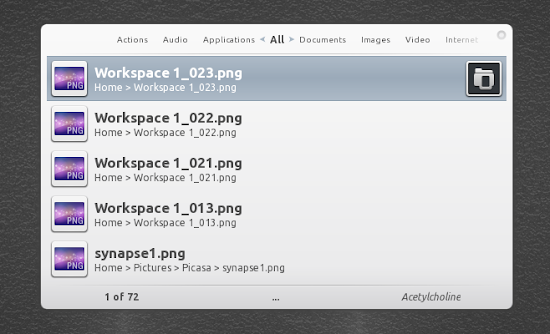
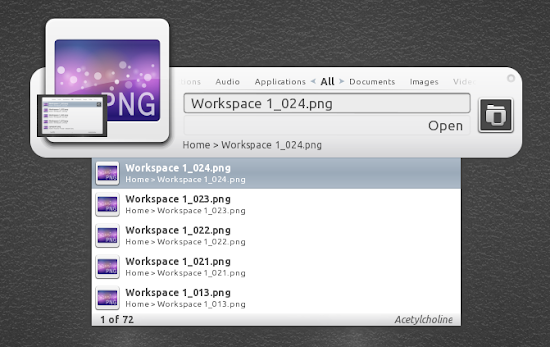


0 comments:
Post a Comment