 Like other Operating systems, there are some great Instant messengers for Linux.
Like other Operating systems, there are some great Instant messengers for Linux.These IM’s comes with features like any other, including custom emoticons, web-cam support, nudges, themes, plugins, customizations and lots more.
Here’s a list of 5 Best Instant messengers for Linux, I hope it comes in handy.

Pidgin is the default messaging client for Ubuntu and comes pre-installed.
One of Pidgins strongest selling points is its support for a multitude of various different IM protocols - a selection of which are: MSN, Yahoo, AIM, Gtalk and even IRC! Uniquely, with Pidgin you can log in to multiple accounts simultaneously. This means that you can be chatting with friends on AIM, flirting with contacts on Yahoo! - all whilst nattering away to your MSN buddies - all at the same time.
Pidgin supports the usual IM features such as file transfer, customised status/nick names, away messages and typing notification.
'Simple' and 'Clean' are two words i would use to describe Pidgin's interface. It blends seamlessly with Gnome and GTK themes and it's minimal look is appealing in light of of many other IM Clients that shovel every possible button into their already crowded interfaces. The 'main' window is a simple affair, displaying your online contacts, their status and display picture. You can set your display picture and status via the panel at the bottom.
One thing I don't like about Pidgin is that there is no obvious way to set your 'nickname'. Sifting through menu after menu you'll find it's tucked away in 'Account Settings'. Whilst not a deal breaker, it's a bug bear nonetheless.
Although Pidgin boasts many of the 'basic' IM functionality you would expect, it does lack in places. For example Pidgin doesn't support Webcam sending or recieving, file sending over selected protocols (such as MSN) or voice chat. Given it has to support a lot of different platforms this is understandable but still a minus given other multi-protocol IM clients do.
Pidgin does support plug-ins however, which helps greatly add ot it's feature set with all manner of superfluous additions such as 'psychic notification', 'conversation logger' and 'window tremble'.
Installation: Pidgin comes pre-installed in Ubuntu, but you can always find it in Add/Remove if you've since un-installed it.
The Good: Supports multi-protocol chatting at the same time! Nice!
The Bad: Although it's interface looks simple, trying to find options for basic features is long-winded and menu-filled.
aMSN.
 Billed as a MSN Messenger "clone", anyone used to Microsoft's proprietary messenger will feel right at home!
Billed as a MSN Messenger "clone", anyone used to Microsoft's proprietary messenger will feel right at home!Although only supporting the MSN network - meaning you need a Microsoft Passport account - it packs in the features thick and fast!
- Offline Messaging
- Voice Clips
- Display pictures
- Custom emoticons
- Webcam support
- Sign in to more than one account at once
- File transfers
The biggest issue with aMSN is it's interface. It's cluttered, not very well designed and just ugly. It doesn't integrate very nicely in a Gnome desktop, either.
Installation: Find it in Add/Remove with 'amsn'.
The Good: Great range of features
The Bad: Clunky, resource hungry and ugly interface.
Galaxium Messenger.

Galaxium is a new multi-protocol messenger that right from the get go looks very, very swish! It's still currently in development, but is stable enough to use daily.
Galaxium currently supports MSN, Facebook IM, gTalk, Jabber and IRC. With support for Yahoo, AIM/ICQ, GaduGadu coming in future releases.
Okay, down the good stuff: What features does it bring to the table? All the usual stuff like contact list management, display picture, custom statuses, nicknames etc, but also: -
- Webcam Sending/Receiving
- Play MSN Games
- Supports Adium themes
- Plug-ins
- File Transfer
- Take 'webcam snap' for display picture
- Group chat
(Main window and Conversation window)
The support for Adium themes is great for customising it's look to something both well designed and usable.
Installation:
Download the .deb for your Ubuntu version from the PPA below.
https://launchpad.net/~galaxium/+archive/ppa
Be sure to also add the PPA to your system sources to stay up-to-date!
The Good: Webcam Support; Gorgeous, intuitive interface
The Bad: Still in development; some features half-implemented (e.g.: 'now playing' status); is a mono application
Emesene 1.5.

Emesene 1.5 is a more recent and up-to-date community supported version of Emesene (the official Ubuntu repo version is frozen at version 1.0).
Like aMSN, Emesene is a MSN only client.
Features include:
- Better File transfer than Emesene 1.0
- Custom Emoticons/Messaging Layout
- webcam sending and receiving
- compatible with latest window live messenger
- ubuntu notifications support
You can add more features to Emesene thanks to its selection of plug-ins! Enable winks, window trembling, 'now playing' status and a ton more. You'll find them all in Options > Plugins. To install Emesene 1.5, add the following PPA. Emesene 1.5 is updated weekly.
https://launchpad.net/~bjfs/+archive/ppa
The Good: Ideal MSN replacement for new users; great feature set; easy to use
The Bad: File transfers still slow; webcam support temperamental
Empathy.

Empathy is the default messaging client for Gnome. Evidently still in the early stages of existence; it resembles a very basic Pidgin.
Currently supports all the protocols that Pidgin does, but has barely any of it's own features to talk about unless you count being able to IM as one!
Installation: Find it in Add/Remove
The Good: Great if you want something simple, light and basic.
The Bad: Not able to select a display picture; can't send files; basic
source: OmgUbuntu

Custom Search
If you liked this article, subscribe to the feed by clicking the image below to keep informed about new contents of the blog:











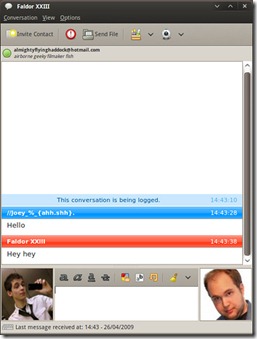



0 comments:
Post a Comment